Subscribe to:
Post Comments (Atom)
skip to main |
skip to sidebar

This is a place to share my love of card making and scrapbooking with others who share the same passion!
About Me

- Cass
- Las Vegas, Nevada, United States
- I am a stay at home mother of two beautiful children. I have a wonderful husband who supports my scrapbooking obsession! Lucky me, right? And of course a family dog, Sophie! I love all crafting, so I will probably post random things that I make, but typically I will have paper crafts. I am an amatuer blogger, so I hope to get better at it and update my blog along with my learning. Thanks for taking a look, let me know what you think!





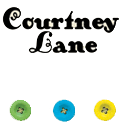



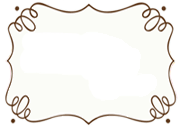
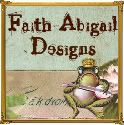






Click the "link" button and a small window will pop up; there will be one area for your to enter the URL and another area for you to enter the text you want to display. Let me know if that helps.
ReplyDeleteDuh! I can't believe I overlooked that! Thank you!
ReplyDelete